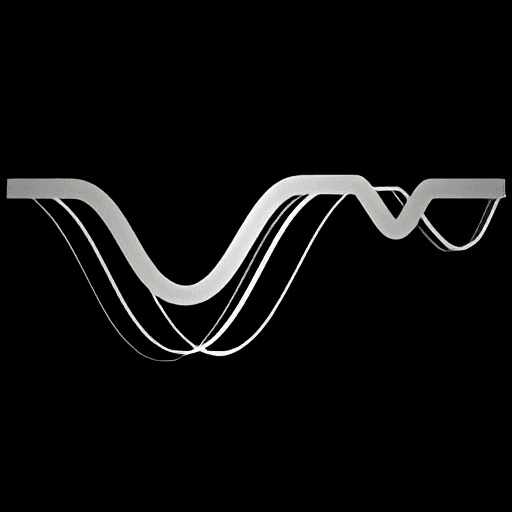At AIMusicGenerator.me, we’re excited to introduce a powerful audio enhancement feature that can help you elevate your music creations. This functionality is designed to ensure your tracks meet the necessary quality standards for distribution on major music platforms.
Understanding Audio Quality Requirements
When uploading your music to platforms, it’s essential to comply with their audio quality standards:
● Minimum Requirements: 48kHz 24bit or 96kHz 16bit
● Hi-Res Certification: Achieve audio quality of 96kHz 24bit or higher to unlock Hi-Res certification.
How to Use the Audio Enhancement Feature
1. Log into Your Account: begin by signing into your AIMusicGenerator account.
2. Generate and Download Your Music: after creating your music, download the audio file in either mp3 or wav format.
3. Select the Audio Enhancement Option: navigate to the left sidebar and click the “Audio Quality Enhancement”.
4. Upload Your Audio File: upload the music file you just downloaded, and select your desired audio quality (e.g., 96kHz 24bit).
5. Confirm the Enhancement: click to confirm, and the system will automatically enhance the audio quality of your track.
6. Download the Enhanced File: once the enhancement process is complete, download the improved audio file. You can now upload it to various music platforms and unlock Hi-Res certification.
Conclusion
This audio enhancement feature is designed to help you showcase your musical talent and take your creations to the next level. If you have any questions or need assistance, feel free to reach out to our support team.
Happy creating!
Explore more at AIMusicGenerator.me!