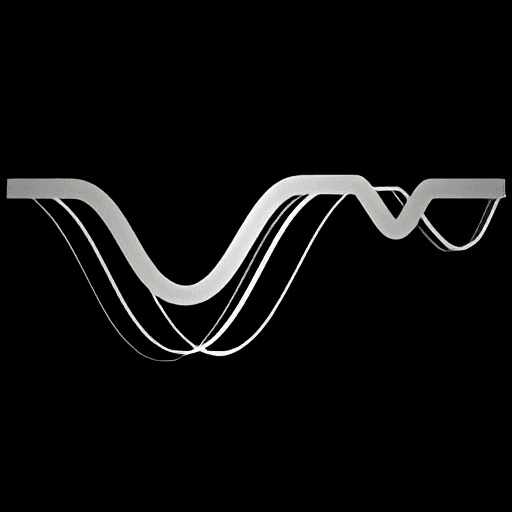AIMusicGenerator.me Custom mode tutorial
Custom Mode allows you to create more customized songs. Users can input the lyrics of a song and control the style of the music.
How to Input Lyrics for High-Quality Generation
Tip 1: Keep It Concise
Aim for 4 to 8 lines of lyrics. This length tends to produce the best results, as excessively long lyrics may lead the AI to overlook parts of your input or generate irrelevant content.
Tip 2: Use Line Breaks
Utilize line breaks to separate each line of your lyrics. Place each line on its own line, and add a blank line between verses, choruses, or other sections to enhance clarity.
Tip 3: Avoid Punctuation at the End of Lines
Refrain from adding punctuation at the end of your lines, as this can negatively affect the quality of the generated output.
Tip 4: Include Song Structure Tags
Adding song structure tags can significantly enhance the quality and accuracy of the AI-generated songs.
How to Use the Extend Feature
For detailed instructions on utilizing the Extend feature, please refer to our tutorial at: How to Use AI Music Generator Extend Feature?
How to Input Music Styles
You can create a wide variety of music by utilizing different styles and genres. AIMusicGenerator.me supports the all categories of music, and using the English names of the styles can enhance generation accuracy.
For a more comprehensive list of music styles, check out: List of Music Genres and Styles for AI Music Generator